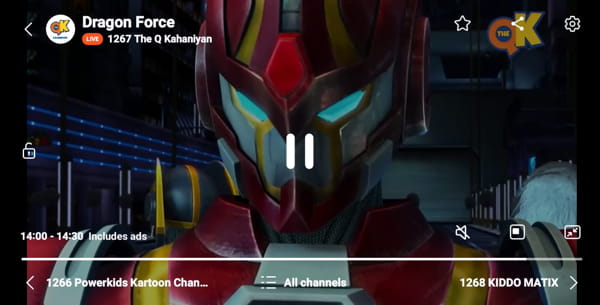
The Q Stories is a freeplay Hindi language animation channel that broadcasts TV shows, web series, and entertaining stories.
How to access The Q Stories channel on Samsung Live TV
- Open the Samsung Live TV app on your Samsung Smart TV, smartphone, or tablet.
- Type “The Q Stories” in the search bar and click on the search button.
- Click on The Q Stories channel icon from the search result.
- Click on the “OK” or “Play” button to open The Q Stories channel.
- Once the channel opens, you can stream videos available on The Q Stories channel.
Benefits of The Q Stories channel on Samsung Live TV
- You can watch a variety of cartoons, animated shows, and stories on The Q Stories channel.
- You can choose the videos as per your choice and watch them anytime.
- You can watch The Q Stories channel on Samsung Live TV on your Samsung Smart TV, smartphone, or tablet.
You can also add The Q Stories channel to your favorite channels on Samsung Live TV so that you can watch it easily.