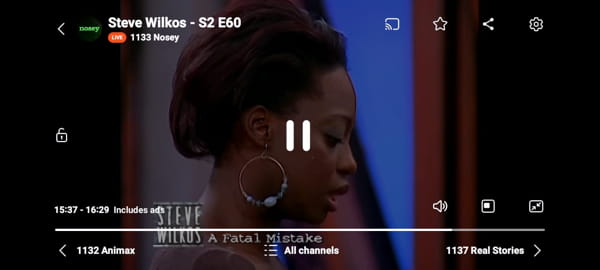Nosy is a free, ad-supported streaming channel that airs everything from classic episodes of reality TV shows like “The Jerry Springer Show” and “The Maury Povich Show” to TV shows like “Paternity Court” and “Cheaters.”
How to Access Nosy Channel on Samsung Live TV
- Launch the Samsung Live TV app on your Samsung Smart TV.
- Navigate to the channel guide and browse through the available channels.
- Look for Nosy in the channel lineup.
- Once you have selected the Nosy channel, you can enjoy its various shows and video content.
These steps to access Nosy channel on Samsung Live TV are simple and straightforward. If you face any issues, you can contact Samsung customer support.